Now you can also read about White Box Testing from the link below:
[embed]https://k-hartanto.medium.com/qa-techniques-white-box-testing-fecf9779b374[/embed]Quality assurance is used to test software, when executing testing, we need to use a technique, so our testing can be done with minimum cost. In this article, I’ll talk about black box testing as a way to evaluate the quality of an application.
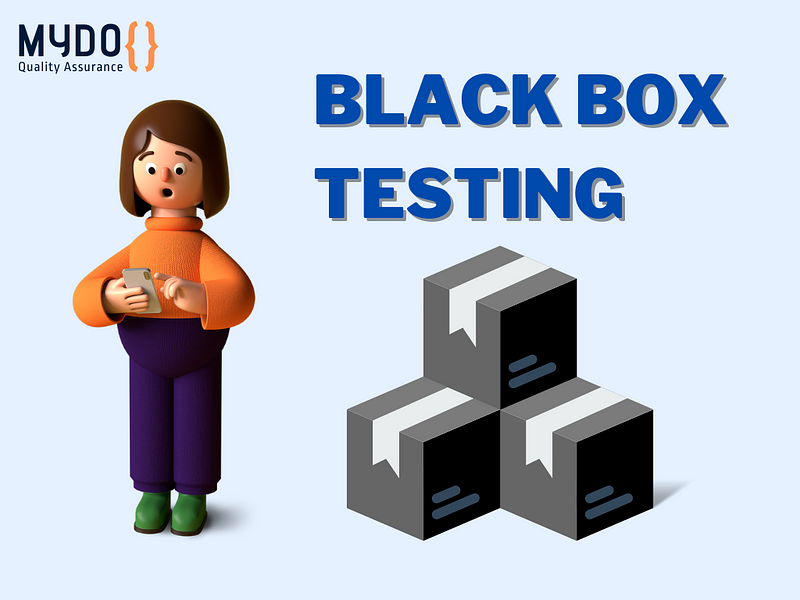
What is Black box testing?
Black box testing definition is a type of software testing in which the functionality of the software is not known. The testing is done without the internal knowledge of the products and their internal structures, so it’s frequently called “black” box testing.
Black box testers focus on finding defects that lie within their black-boxed system rather than trying to figure out how they work from an internal perspective.
They usually verify whether user interfaces do what they’re supposed to do by looking at input/output data provided by users or automated tests running against them.
Why do we need Black box testing?
Black box testing is a type of software testing in which the software’s functionality is unknown. The testing is done without internal knowledge of the products and their user interface.
Black box test cases help you provide maximum coverage with minimum test cases because they don’t have any external dependencies like user interaction or other factors that can affect your test results.
Black box testing techniques
Equivalence Partitioning

Equivalence class partitioning is a black box testing technique that divides the input domain of the software under test into several equivalence classes.
For example — “userId” field is consist of 32 alphanumeric characters. So, we divide the input into; > 32 digits (invalid), =3 2 digits (valid), < 32 digits (invalid).
Boundary Value Analysis

The boundary value analysis focuses on detecting and correcting boundary conditions in cases where unexpected results occur because of these variables’ values.
For example — To enroll in classes, the valid student “age” range should be between 15–25. Then the test will be; 15 and 25 for the valid range, and 14 and 26 for the invalid range.
Decision Table Testing

Decision tables are a great way to test the functionality of your application. They allow you to create complex business rules, document them, and apply them at runtime.
We use decision tables when we need to execute complex business rules. The input combinations and corresponding outputs are listed in a table, creating test cases.
For example — below is a simple decision table. It shows the eligibility of students to enroll a class in this semester. Students are eligible to register if their age is within range, pay an admission fee, admitted to this semester, and not being suspended.
╔══════════════╦═══════════════╦═══════════════╦═══════════════╗
║ condition ║ combination 1 ║ combination 2 ║ combinations 3║
╠══════════════╬═══════════════╬═══════════════╣═══════════════╣
║ age ║ Y ║ Y ║ Y ║
║ admission fee║ Y ║ Y ║ Y ║
║ admitted ║ Y ║ Y ║ N ║
║ suspended ║ Y ║ N ║ N ║
╚══════════════╩═══════════════╩═══════════════╩═══════════════╝
State Transition Testing

State Transition Testing is a black box testing technique that is used to validate the functionality of the software against state changes. This can be done by writing tests using specific values twice.
State Transition Testing helps you to identify the possible transition for your application during runtime.
For example — You simulate a student that enrolls in a class using valid values, then enrolls in the very same class again using the same values. The first enrollment will succeed. Meanwhile, the second enrollment will result in a failure.
Use Case Testing

Use case testing is a black box testing technique that uses use cases to test the functionality of a component or system. The tester without any internal knowledge of the component or system creates use cases and uses them to test the functionality. Use cases are documents that describe an interaction between actors (i.e., users) and/or objects (i.e., components).
Error Guessing
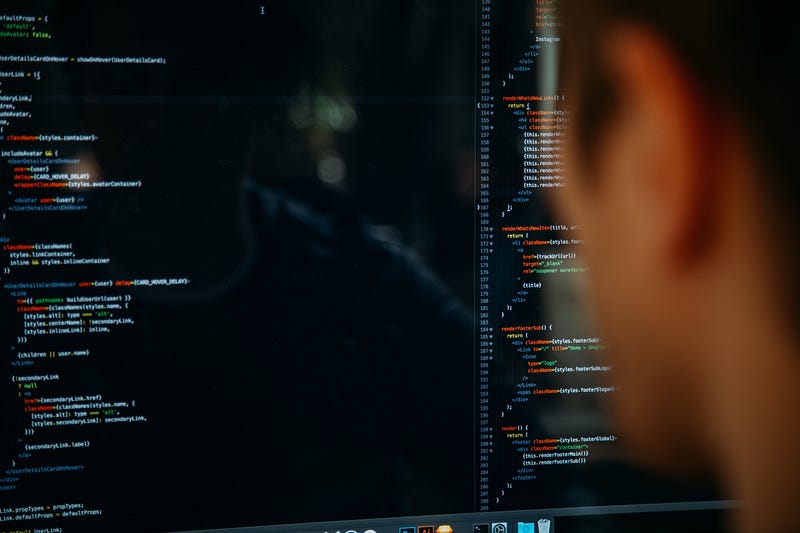
Error guessing is a technique that helps testers find defects in the system. It’s a simple technique and can be used by testers with little or no programming knowledge.
It involves testing all possible combinations of inputs and outputs, then comparing them to what you expect to see based on your previous experience with the product or service you’re testing.
If there are errors left over after this process, then something has gone wrong somewhere in your system!
Conclusion
We hope that you have learned something from this article. We know that testing can be a difficult field, but it is also one of the most important for your organization. As always, we are here to help you learn more about what we do and how we do it. Please keep in mind that every project is unique and has different requirements so feel free to contact us if you have any questions or concerns!
Follow me on
Facebook: https://www.facebook.com/mydoqa/
Instagram: https://www.instagram.com/mydoqa/
Twitter: https://twitter.com/MydoQa


0 comments:
Post a Comment